All print data must have a 3mm area that extends beyond the cut line to allow for discrepancies during the final trimming process. This is known as the bleed.
Here’s a visual example with a business card:
You’ve got your data set up at exactly the size you want it printed.
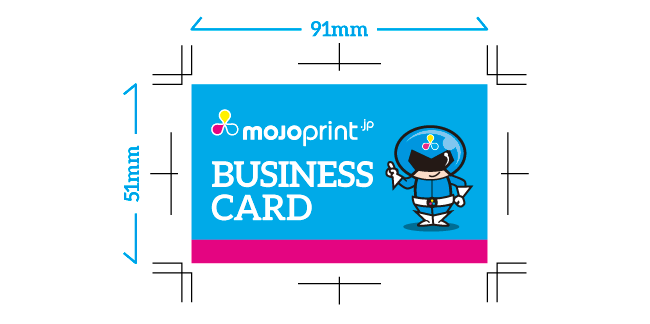
Good to go right? Not quite. As prints are cut down in stacks by machine the trimming can be out by up to 2mm. Print without bleed and you’ll end up with something like this:

Notice those white borders along the top and left side? That’s what happens when data doesn’t have bleed. To avoid that, make sure your backgrounds stretch 3mm outside the cut line on all sides. E.g. for a 91x55mm business card, the total size including bleed should be 97x61mm.
If you are using our templates – thanks! – then you’ll see the bleed indicated by guides like in the example below:

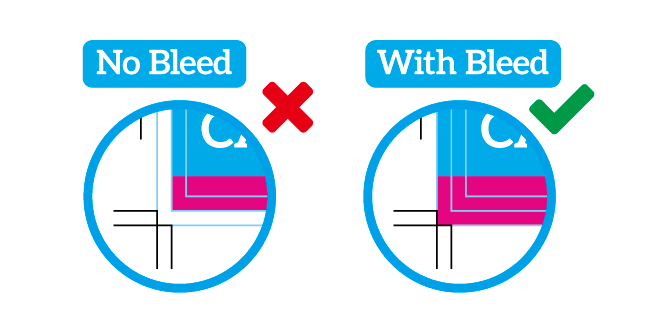
With that sorted, you get perfect edges every time!

